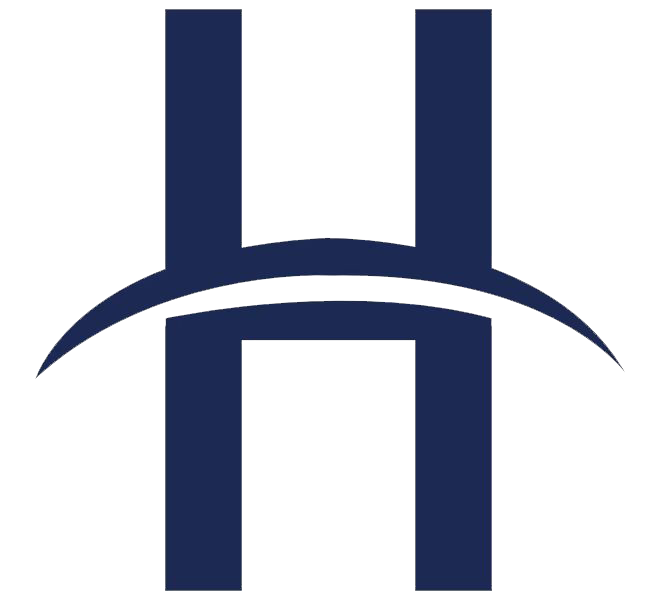

1、 The almighty reboot. When the router has problems, try restarting the router first. As long as it is not a hardware problem, almost 90% of the problems can be solved by restarting. Like rebooting your optical modem, computer, phone, etc.
2、The problem of the optical modem. If rebooting doesn't work, try to see if the optical modem has a problem. If the los light turns red or red and green, it is likely to be the optical modem's problem. At this time, we need to disconnect the router first, and connect the computer and the optical modem directly to the Internet. If the computer still goes out at this time, or the frequent inaccessible problem occurs, we will confirm that the problem is the optical modem's, and this kind of problem cannot be solved by ourselves. You need to call the carrier to solve it.
3、The router performance is poor. Now with people's higher and higher requirements for Internet speed, so each broadband speed has become very fast, but if the poor router is selected, the performance of the router can not keep up. As the saying goes, a horse with a bad saddle will not work, so if the performance of the router is poor, you need to replace it with a better router
4、Too many devices are connected to the router. I believe that many people have the experience of rubbing the net, if your router is rubbed, resulting in the login router, too many users may also cause the network speed is too slow, at this time you can log in to the router address, check your router has login strange users, if there are these users can be disabled. Of course, to prevent strange users from rubbing their own network, the best way is to change the WiFi password a little more complex, such as adding some special words, but too complex password must find something to write down, to prevent forgetting the password.
5、The network cable or telephone cable is loose. If the router is placed there accidentally, or the interface loosens after a long time, it will also affect the speed of the network. Therefore, we can unplug the connection line and connect it again to see whether the situation is improved.
6、The device is overheating. I believe we all have this experience, when our mobile phone used for a long time will be hot, our router computer also has the same problem, especially now the weather is slowly getting hot, when these things are in a long-term running state, there will be equipment overheating and failure, at this time must pay attention to cooling and ventilation, to prevent the temperature is too high.
7、The router Ip address conflicts. In many households, the dial-up routing function is enabled on the optical modem. If the IP address of the optical modem conflicts with the IP address of the router, network problems may occur. In this case, you need to change the IP address of the router. Then restart the router, which usually resolves the conflict. Most of the reasons for intermittent network disconnection are due to IP conflict.



